Let’s suppose you download Microsoft Office on Windows and Mac and you would like to upgrade. You’ll unlock new features not available in the free version, but you’ll need to pay the subscription first.
In that case, there are a few ways you can go about upgrading your Microsoft Office to the newest version and enjoy all the benefits of using the latest versions of Word, Excel, Powerpoint, and other programs.
Go to the Microsoft Account Page
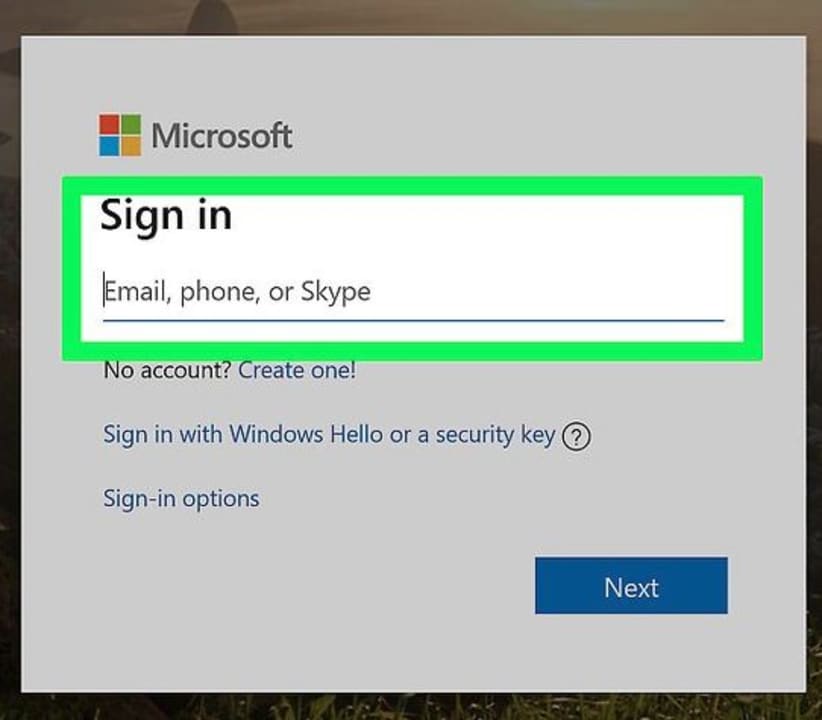
First, you will need to navigate to the Microsoft Account page. You will need to use your Microsoft Account details to sign in.
– Enter your email address, and click on next. You will need to use a Microsoft email address such as Outlook, Live, or Hotmail.
– Enter your password, and click on next.
Click on ‘Service and Subscriptions’
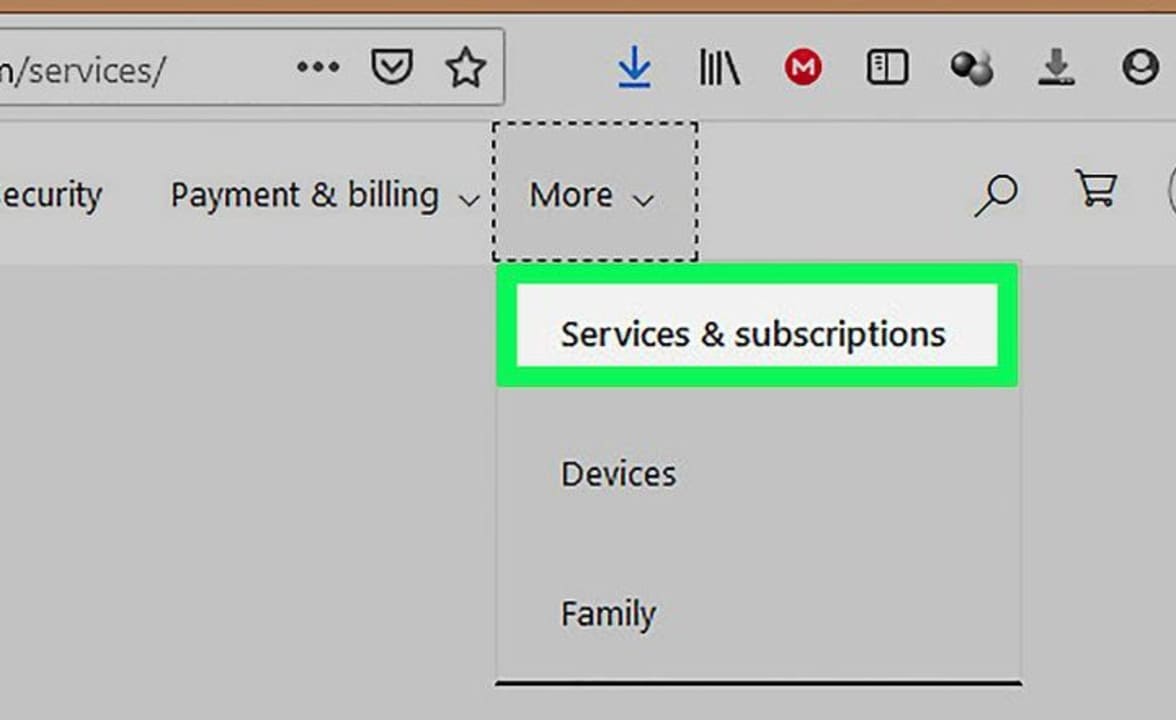
Click on the ‘More’ tab to open a drop-down list with further options in the top ribbon menu. In the drop-down list, choose ‘Service and Subscriptions’. This should show you your current version of Office.
Download Newest Office
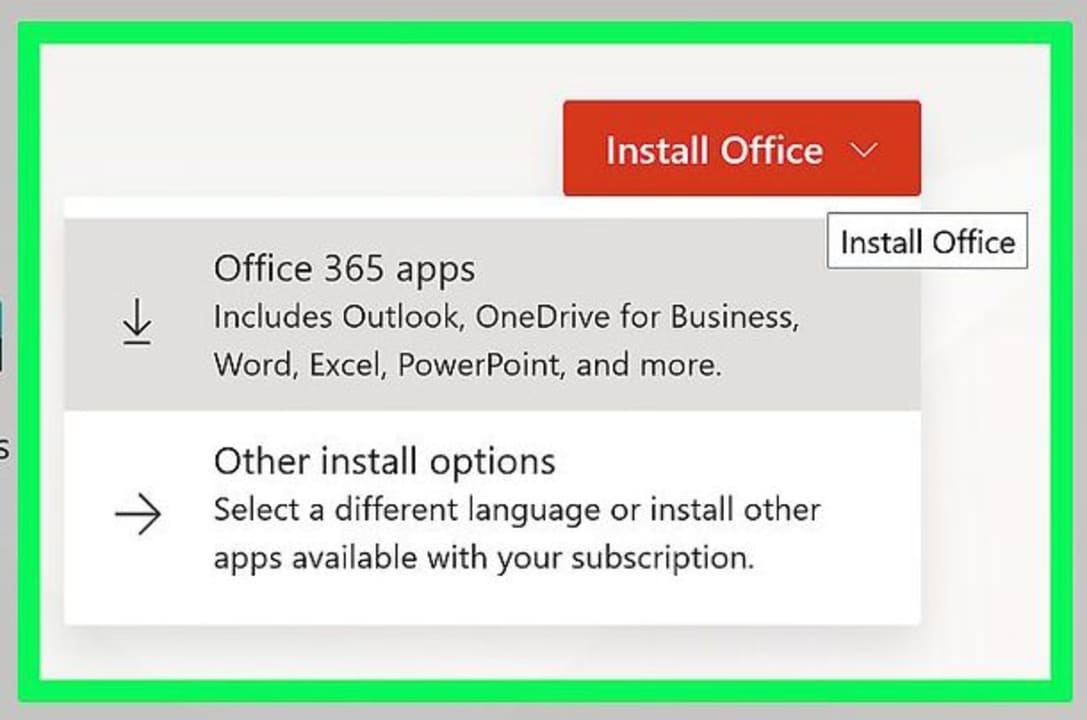
If a newer version is available, you will see a message notifying you of the latest version. Next, you can click on ‘Install Office’ to download the newest version on your Mac or Windows computer.
Install Newest Office
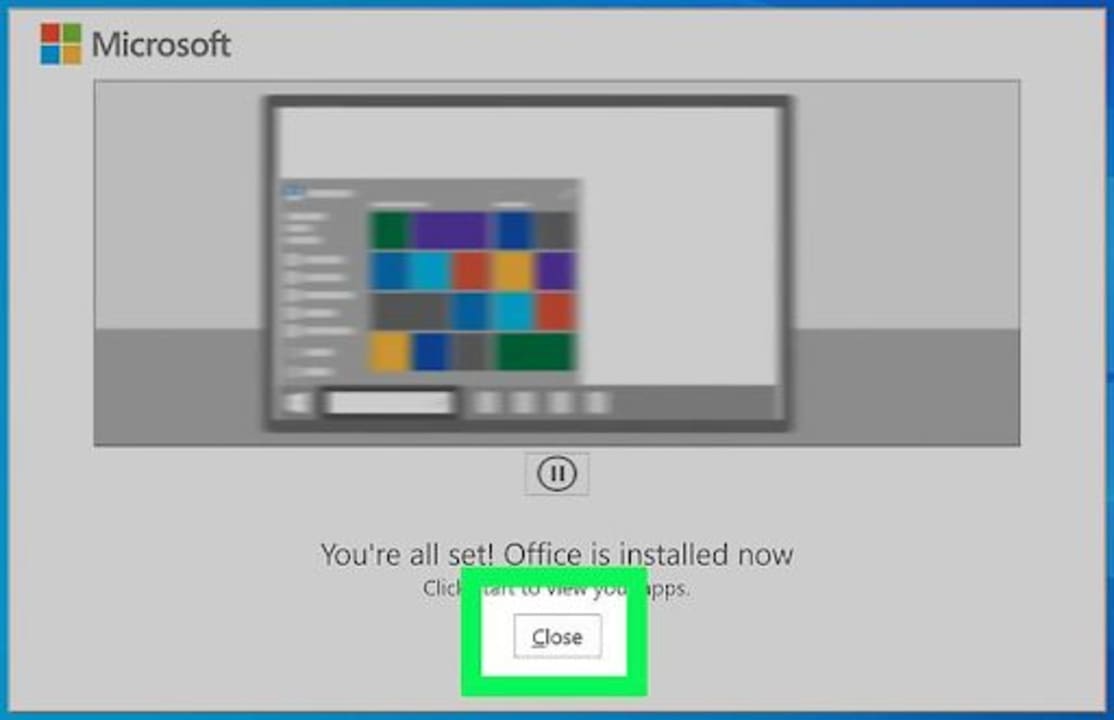
Once the download has completed, you can run the installation file and follow the on-screen instructions from the installation wizard. This newest version will override the older one that was already on your computer. You will now have the latest Microsoft Office installed on your computer.
Upgrading as Easy as One, Two, Three
Microsoft Office has made the process of upgrading your program as easy as possible. With a few simple clicks, you can have the latest version of Office installed on your device. Why not try upgrading your Microsoft Office now?

Transfer Your Microsoft Office License
MORE TIPS

