System Restore is a valuable feature and has helped many users out of a problematic situation when something will not uninstall, but it can also remove software loaded after the System restore snapshot was taken, such as Microsoft Office. Fortunately, System Restore will not affect any of your data.
If you find that your Office apps are not working correctly after the System Restore, or you know you have lost some software updates, you will need to reinstall Microsoft Office. This is not difficult and can be achieved quickly using a couple of steps.
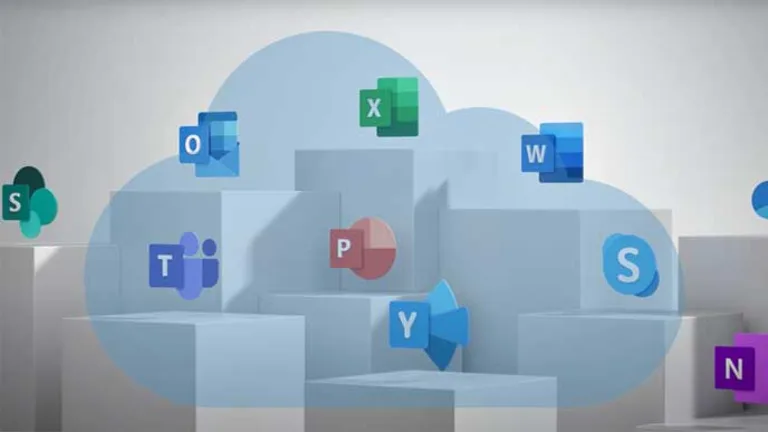
Go to your Microsoft Account
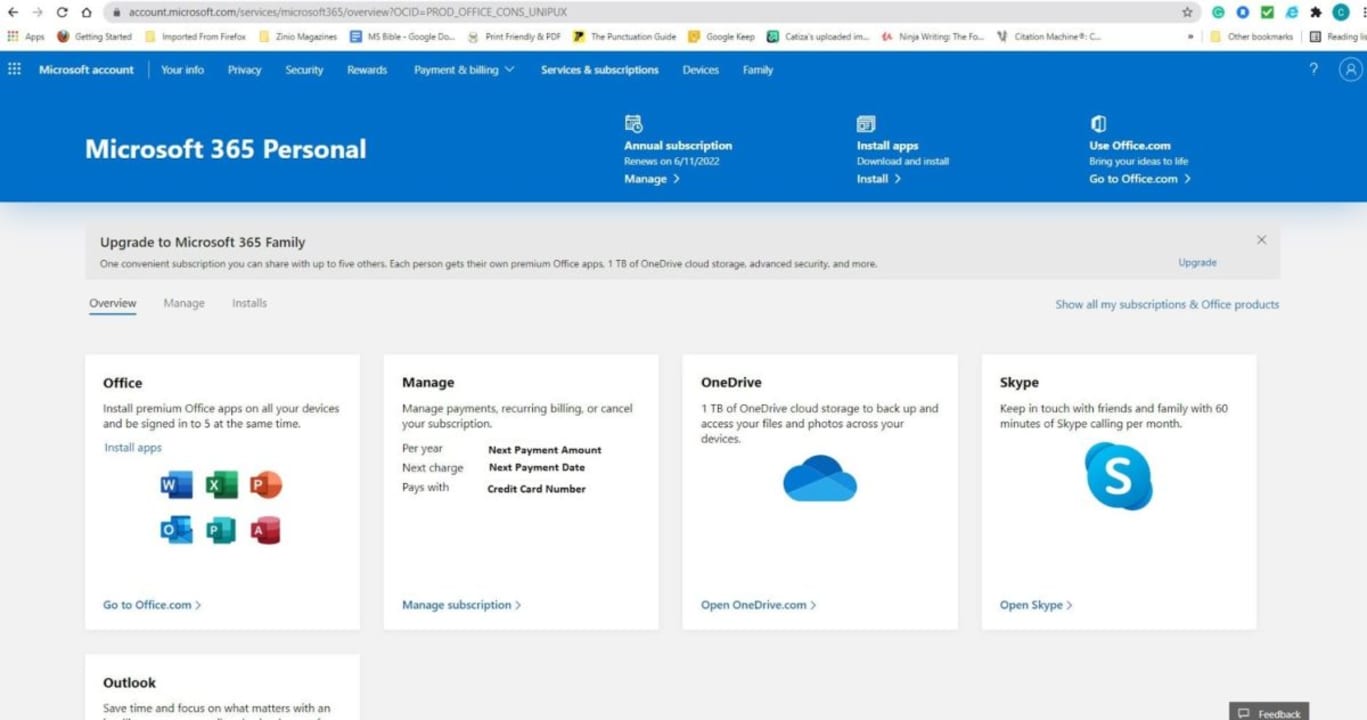
Go to your Microsoft Account and sign in. When this screen comes up, click on Install Apps.
Reinstall Your Apps
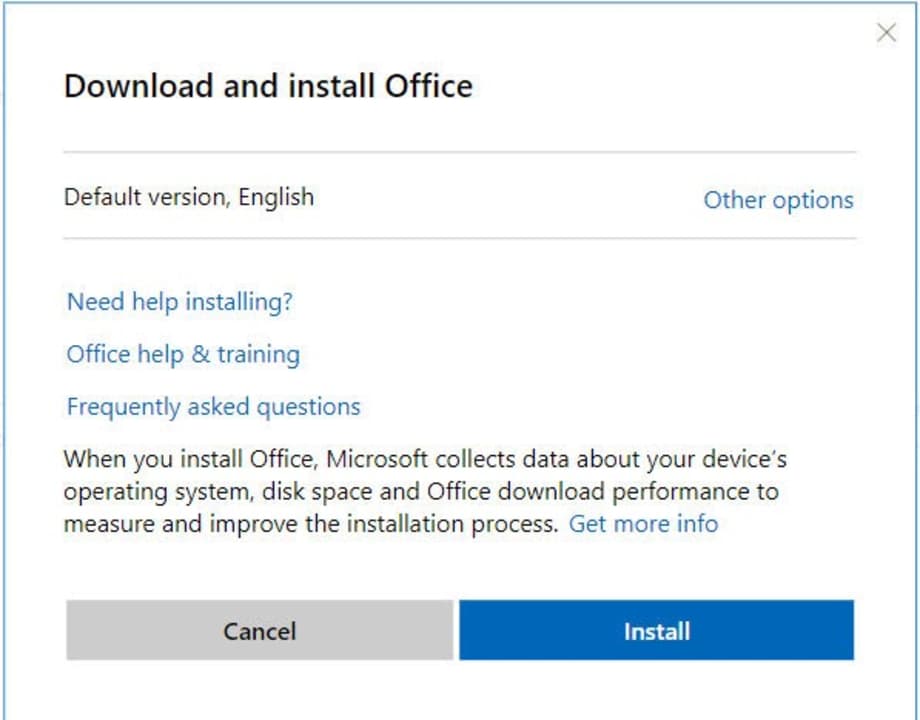
Click on the Install button, and the software will be installed on your device, including all the updates that may have been rolled back when your System Restore was done.
Restoring your Office environment
System Restore is a useful tool, especially if you are unable to uninstall a problematic application or have some other error. Reinstalling all your legal software is not difficult, merely time-consuming.
A Restore point is automatically created when you do a Windows Update, install a new device driver, or a new application. If you are about to install software that you are unsure about, create a manual System Restore so you can easily roll it out if need be.
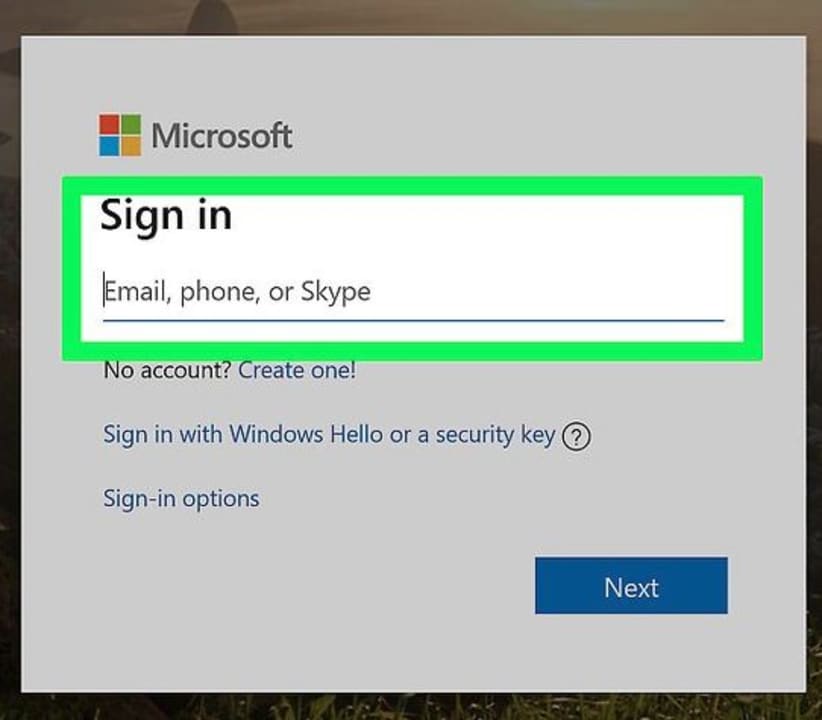
How to Upgrade Microsoft Office
MORE TIPS
